Build the solution - Workshop
Pre-requisites to build and run this solution
Start by cloning this project using the command:
git clone https://github.com/ibm-cloud-architecture/refarch-reefer-ml
Repository structure
The solution to implement includes the following components:
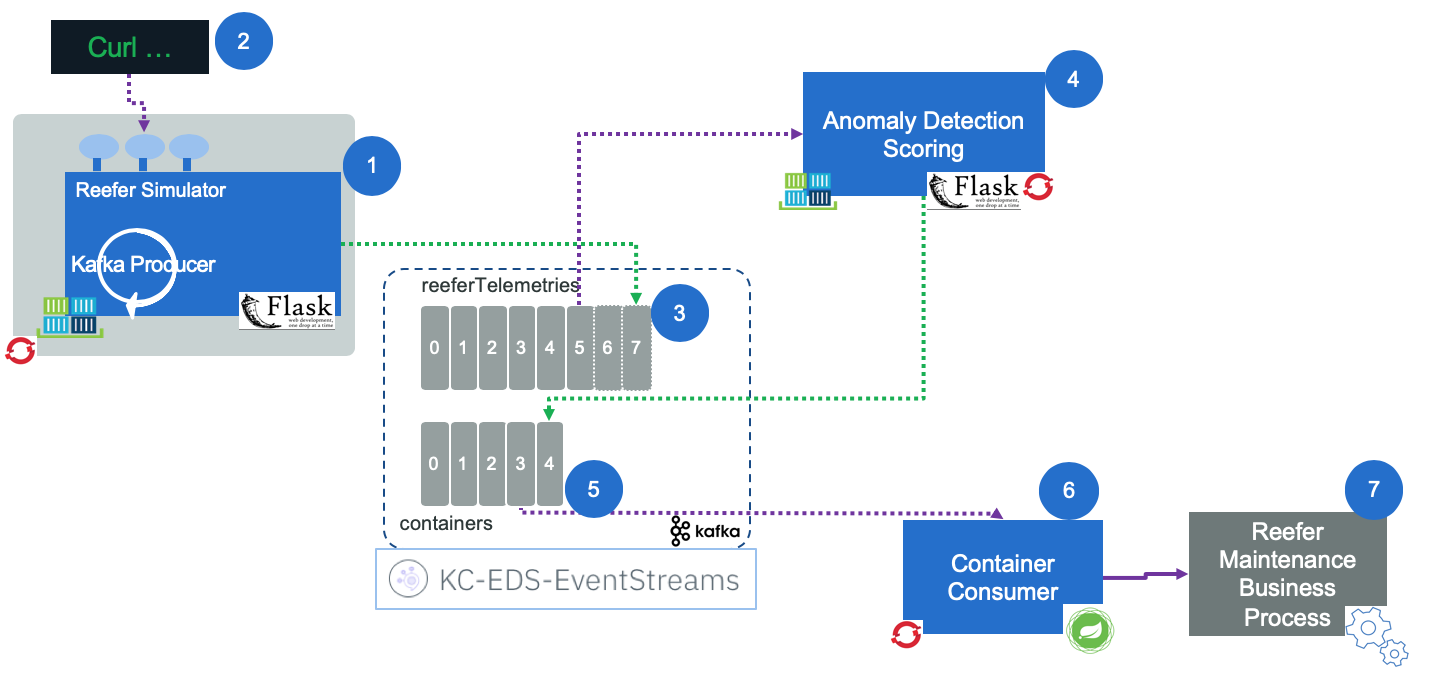
- The Reefer simulator (1) to send telemetry events or to create such data elements as CSV file. The code is under
simulatorfolder. - The curl call (2) is done in a script:
scripts/sendSimulControl.sh - The scoring agent (4) is in the
scoringfolder or if you are using IBM Cloud Pak solution it is a Java Microprofile applicating in thescoring-mpfolder. - The Reefer container service (6) is in a separate project, but we have defined a docker image, published in docker hub so we propose to deploy it on Openshift in this section
- The business process definition (7) is in the twx file under the
bpmfolder.
Building a python development environment as docker image
To avoid impacting our laptop environment (specially macbook which uses python a lot), we use a Dockerfile to get the basic of python 3.7.x and the python modules we need, like kafka, http requests, pandas, sklearn, pytest.... To build your python image with all the needed libraries, use the following commands:
cd docker docker build -f docker-python-tools -t ibmcase/python .
To use this python environment you can use the script: startPythonEnv.sh.
When running with Event Stream and Postgres DB on the cloud use IBMCLOUD argument, if you use and on-premise Openshif cluster use the OCP argument.
# refarch-reefer-ml project folder ./startPythonEnv.sh IBMCLOUD # or for Openshift on premise: ./startPythonEnv.sh OCP
Set environment variables
As part of the 12 factors practice, we externalize the end points configuration in environment variables. We are providing a script template (scripts/setenv-tmp.sh) to set those variables for your local development. Rename this file as setenv.sh. This file is git ignored, to do not share keys and passwords in public domain.
The variables help the different code in the solution to access the Event Stream broker cluster and the Postgresql service running on IBM Cloud.
Deploy Reefer Containermicroservice
The Reefer container is a microservice we developed in the context of managing Reefer containers, as part of the end to end solution. We are reusing it in the context of this anomaly detection solution. When a container will be in maintenace mode, this microservice will call BPM to create a process instance. Consider it as a black box.
Deploy on Openshift
We use Openshift image deployment capability with the following command:
oc new-app ibmcase/kcontainer-spring-container-ms oc expose svc/kcontainer-spring-container-ms