Integration tests to proof the solution
Recall that the architecture of the deployed components look like in the figure below:
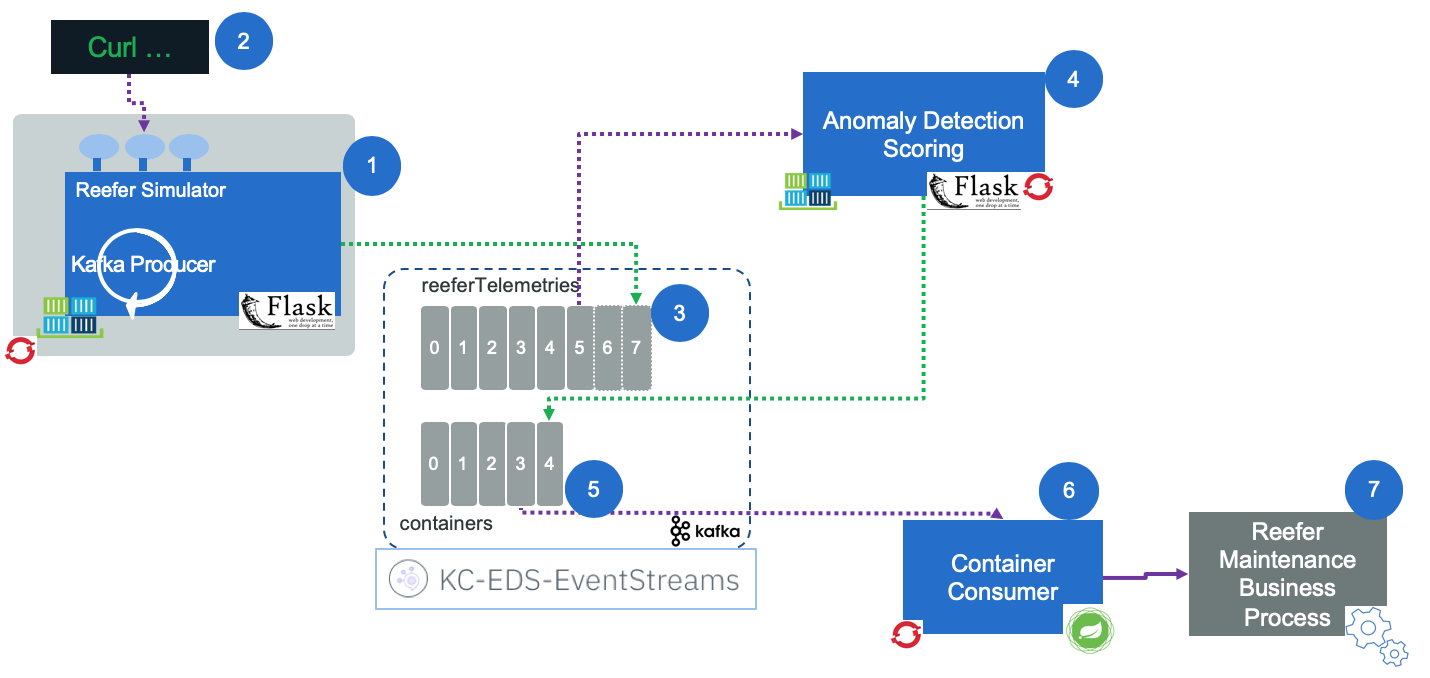
So the first component to start is the container consumer which consumes events from the kafka containers topic. This topic is where the microservices will post messages about a Reefer container. It is used by this microservice already: Reefer container manager.
Pre-requisites
Be sure to have set the environment variables in the ./scripts/setenv.sh to point to your Event Stream or Kafka deployment.
You need to start four terminal windows if you run the solution locally on you laptop, and only 2 terminals if you run the solution on our deployed cluster.
Note
Our deployed cluster in on IBM Cloud Openshift 3.11 cluster.
Start Reefer container events consumer
In the consumer folder use the command:
./runContainerConsumer.sh
This script starts the docker python image, we built earlier and use the ConsumeContainers.py module.
Start the predictive scoring service
We can run it locally or on kubernetes cluster like Openshift. Under scoring folder, use the command:
./runScoringApp.sh
bootstrap.servers brokers list, the group.id, and api key as sasl.password.
Recalls the scoring is a producer and a consumer.
See the build and run on Openshift section for running on kubernetes cluster.
Start the simulator web app
Under the simulator folder
./runReeferSimulator.sh
To build and run it on Openshift review this section.
Start a simulation
Under the scripts folder
./sendSimulControl.sh
Validate integration tests
To test your local deployment
./sendSimulControl.sh localhost:8080 poweroff
or to test on our cloud based deployed solution
./sendSimulControl.sh
The traces will look like these:
Simulator trace
The trace from the pod demonstrate the configuration and the control message received at the POST operation, and then the event generated.
{'bootstrap.servers': 'broker-3-"<hidden-part>.eventstreams.cloud.ibm.com:9093,broker-1-"<hidden-part>.eventstreams.cloud.ibm.com:9093,broker-0-"<hidden-part>.eventstreams.cloud.ibm.com:9093,broker-5-"<hidden-part>.eventstreams.cloud.ibm.com:9093,broker-2-"<hidden-part>.eventstreams.cloud.ibm.com:9093,broker-4-"<hidden-part>.eventstreams.cloud.ibm.com:9093', 'group.id': 'ReeferMetricsSimulator', 'security.protocol': 'sasl_ssl', 'sasl.mechanisms': 'PLAIN', 'ssl.ca.location': '/etc/pki/tls/cert.pem', 'sasl.username': 'token', 'sasl.password': '<hidden-part>'}
...
{'containerID': 'c101', 'simulation': 'poweroff', 'nb_of_records': 50, 'good_temperature': 4.4}
Reefer contaimer metric event to send:{"containerID": "c101", "timestamp": 1566859800, "type": "ContainerMetric", "payload": "('2019-08-26 T22:50 Z', 'c101', 2.0905792037649547, 4.4, 16.282392569138707, 6.603341673152029, 2, 16, 8.827184272293419, 6.33603138958275, 0, 5)"}
Message delivered to containerMetrics [0]
Reefer contaimer metric event to send:{"containerID": "c101", "timestamp": 1566859860, "type": "ContainerMetric", "payload": "('2019-08-26 T22:51 Z', 'c101', 2.0905792037649547, 4.4, 0, -0.04371530981778182, 2, 3, 6.295683442800409, 5.36863196753292, 0, 1)"}
Message delivered to containerMetrics [0]
...
Scoring trace
Container consumer trace
@@@ poll next container from containers partition: [0] at offset 3 with key b'c100':
value: {"timestamp": 1566854815, "type": "ContainerMaintenance", "version": "1", "containerID": "c100", "payload": {"containerID": "c100", "type": "Reefer", "status": "MaintenanceNeeded", "Reason": "Predictive maintenance scoring found a risk of failure"}}