Modernizing workloads to run on a cloud-native application runtime is key step. Explore how to move an existing WebSphere application to run on Liberty.
Run it yourself
Detailed step-by-step instructions are available to deploy the solution in your environment:
- Deploy the solution on Red Hat OpenShift using Cloud Nativet Toolkit Pipelines
- Deploy the solution on Red Hat OpenShift using OpenShift Pipelines (Tekton)
Introduction
Runtime modernization moves an application to a ‘built for the cloud’ runtime with the least amount of effort. WebSphere Liberty is a fast, dynamic, and easy-to-use Java application server, built on the open source Open Liberty project. Ideal or the cloud, Liberty is a combination of IBM technology and open source software, with fast startup times (<2 seconds), no server restarts to pick up changes, and a simple XML configuration.
However, WebSphere Liberty doesn’t support all of the legacy Java EE and WebSphere proprietary functionality and some code changes maybe required to move an existing application to the new runtime. Effort is also required to move the application configuration from traditional WebSphere to WebSphere Liberty’s XML configuration files.
This path gets the application on to a cloud-ready runtime container which is easy to use and portable. However, the application is mostly unchanged and has not been ‘modernized’ to a newer architecture such as micro-services
Applications deployed on the WebSphere Liberty container runtime can be build, deployed and managed with the same common technologies and methodologies that would be used by cloud-native (built for the cloud) applications.
The diagram below shows the high level decision flow where IBM Cloud Transformation Advisor is used to analyze existing assets and a decision is made to move the monolithic application to the Liberty container.
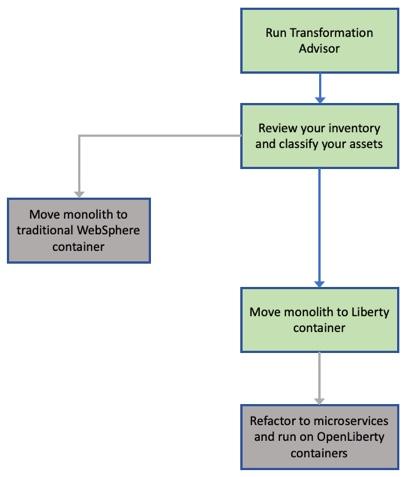
This repository holds a solution that is the result of a runtime modernization for an existing WebSphere Java EE application that was moved from WebSphere ND v8.5.5 to WebSphere Liberty and deployed to Red Hat OpenShift.
Application Overview
The Customer Order Services application is a simple store-front shopping application, built during the early days of the Web 2.0 movement. Users interact directly with a browser-based interface and manage their cart to submit orders. This application is built using the traditional 3-Tier Architecture model, with an HTTP server, an application server, and a supporting database.

There are several components of the overall application architecture:
Starting with the database, the application leverages two SQL-based databases running on IBM DB2.
The application exposes its data model through an Enterprise JavaBean layer, named CustomerOrderServices. This components leverages the Java Persistence API to exposed the backend data model to calling services with minimal coding effort.
- This build of the application uses JavaEE6 features for EJBs and JPA.
The next tier of the application, named CustomerOrderServicesWeb, exposes the necessary business APIs via REST-based web services. This component leverages the JAX-RS libraries for creating Java-based REST services with minimal coding effort.
- This build of the application is using JAX-RS 1.1 version of the respective capability.
The application’s user interface is exposed through the CustomerOrderServicesWeb component as well, in the form of a Dojo Toolkit-based JavaScript application. Delivering the user interface and business APIs in the same component is one major inhibitor our migration strategy will help to alleviate in the long-term.
Finally, there is an additional integration testing component, named CustomerOrderServicesTest that is built to quickly validate an application’s build and deployment to a given application server. This test component contains both JPA and JAX-RS-based tests.
How the Application was Modernized
In order to modernize the application from WebSphere ND v8.5.5 to WebSphere Liberty running on OpenShift, the application went through analysis, build and deploy phases.
Analysis
IBM Cloud Transformation Advisor was used to analyze the existing Customer Order Services application and the WebSphere ND runtime. The steps were:
Install IBM Cloud Transformation Advisor either in to a Kubernetes Cluster or locally
Download and execute the Data Collector against the existing WebSphere ND runtime
Upload the results of the data collection in to IBM Cloud Transformation Advisor and review the analysis. A screenshot of the analysis is shown below:
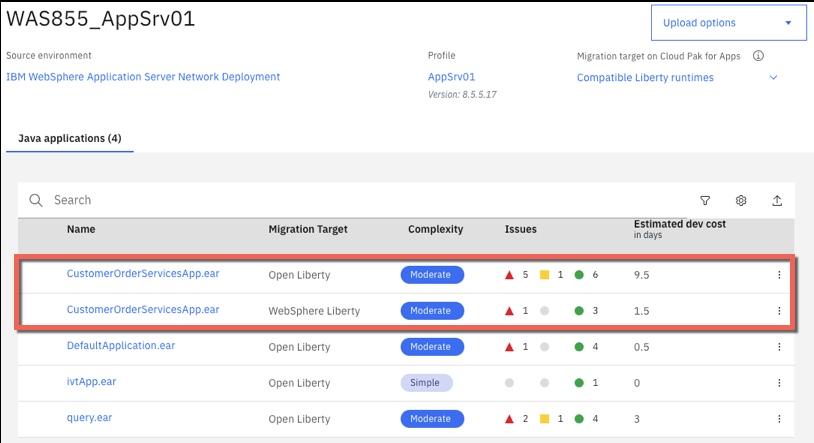
In the case of the CustomerOrderServicesApp.ear application, IBM Cloud Transformation Advisor has determined that the migration to WebSphere Liberty on Private Cloud is of Moderate complexity and that there are two Severe Issues that have been detected.
Drilling down in to Detailed Migration Analysis Report that is part of the application analysis, it is apparent that IBM Cloud Transformation Advisor has detected that there are issues with lookups for Enterprise JavaBeans and with accessing the Apache Wink APIs.
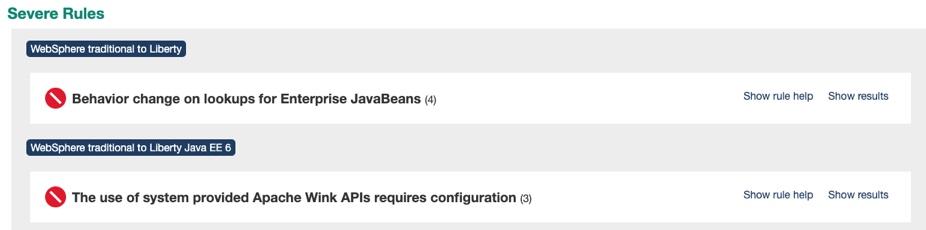
Behavior change on lookups for Enterprise JavaBeans In Liberty, EJB components are not bound to a server root Java Naming and Directory Interface (JNDI) namespace as they are in WebSphere Application Server traditional. The fix for this is to change the three classes that use
ejblocalto use the correct URL for LibertyThe user of system provided Apache Wink APIs requires configuration To use system-provided third-party APIs in Liberty applications, you must configure the applications to include the APIs. In WebSphere Application Server traditional, these APIs are available without configuration. This is a configuration only change and can be achieved by using a
classloaderdefinition in the Liberty server.xml file.In summary, some minimal code changes are required to move this application to the WebSphere Liberty runtime and the decision was taken to proceed with these code changes.
Detailed, step-by-step instructions on how to replicate these steps are provided here
Build
The build phase made changes to source code and created the WebSphere Liberty configuration artifacts. The steps were:
Make the simple code changes required for the EJB lookups which were recommended by IBM Cloud Transformation Advisor. The three Java classes that should be modified to look up Enterprise JavaBeans differently are shown in the detailed analysis view of IBM Cloud Transformation Advisor:
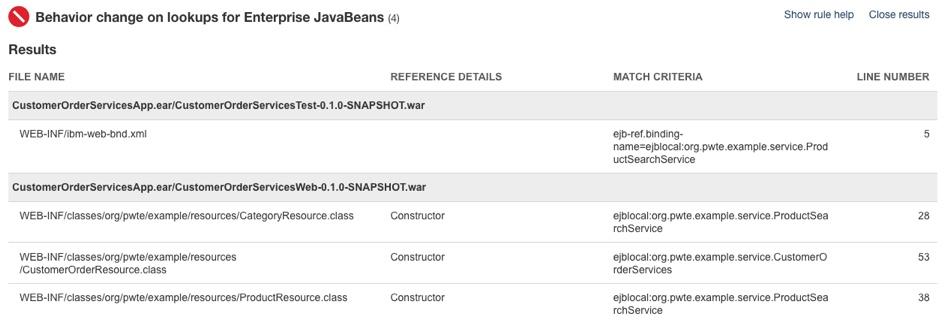
Below is an example of the code changes required for one of the three Java classes. The
org.pwte.example.resources.CategoryResource.javais changed from usingejblocalon line 28 as shown below:
Before:
...InitialContext().lookup("ejblocal:org.pwte.example.service.ProductSearchService");...
After:
...InitialContext().lookup("java:app/CustomerOrderServices/ProductSearchServiceImpl!org.pwte.example.service.ProductSearchService");...
The WebSphere Liberty runtime configuration files
server.xml,server.envandjvm.optionswere created from the templates provided by IBM Cloud Transformation Advisor. The final versions of files can be found here:WebSphere Liberty was configured for application monitoring using Prometheus and the Prometheus JMX Exporter. This was necessary to integrate WebSphere Liberty with the Red Hat OpenShift monitoring framework.
The
Dockerfilerequired to build the immutable Docker Image containing the application and WebSphere Liberty was created from the template provided by IBM Cloud Transformation Advisor. The final file for use with Jenkins can be found here:The final
Dockerfilefile for use with Tekton/OpenShift Pipelines can be found here:The containerized application was tested locally before the code and configuration files were committed to the git repository
Detailed, step-by-step instructions on how to replicate these steps are provided here
Deploy
Deploy using Cloud Native Toolkit Pipelines
IBM Cloud-Native Toolkit is an open-source collection of assets that provide an environment for developing cloud-native applications for deployment within Red Hat OpenShift and Kubernetes. It embodies IBM Garage Method principles and practices for consistently developed applications, incorporating best practices that increase developer velocity for efficient delivery of business value.
The steps will deploy the modernized Customer Order Services application in a WebSphere Liberty container to a Red Hat OpenShift cluster using the pipelines provided by the Cloud Native Toolkit.
The diagram below shows the following flow:
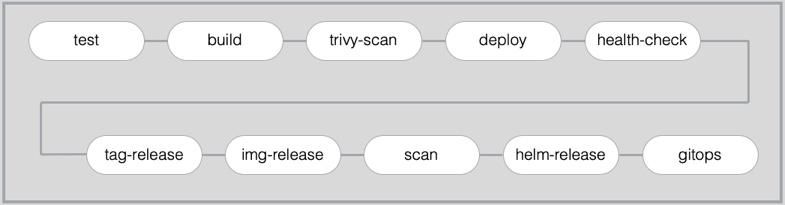
build: the container image for the application is created using buildah and pushed to the Image Registry in the local OpenShift cluster
trivy-scan: the container image in the local Image Registry is scanned for vulnerabilities using Trivy
deploy: deploy the application to the
devnamespacehealth-check: validate the the application is functioning correctly in the
devnamespace. Automated testing may occur at this step but is out of the scope of this solution.tag-release: create a new ‘release’ for the application in the Git repository
img-release: tag and push the container image to the central Image Repository
scan: scan the container image in the central Image Registry using IBM Vulnerability Advisor
helm-release: package a helm release for the application and load it in to the central Artifact Repository Artifactory
gitops: update the GitOps repository with the latest helm release information to trigger ArgoCD to deploy the application to the
testnamespace
Detailed, step-by-step instructions on how to replicate these steps are provided here
Deploy using OpenShift Pipelines
The steps will deploy the modernized Customer Order Services application in a WebSphere Liberty container to a Red Hat OpenShift cluster using OpenShift Pipelines.
The diagram below shows the following flow:
1) A developer commits code to the
application repository2) A webhook starts a
tekton pipelinerunning in thebuildproject3) A
tekton taskclones the application source code (4) from the application repository, usesMavento compile and test the application before usingbuildahto create aDocker imagewhich is pushed to the docker registry (5)6) A
tekton taskdeploys theapplicationto the local namespace using the image from thedocker registry(7)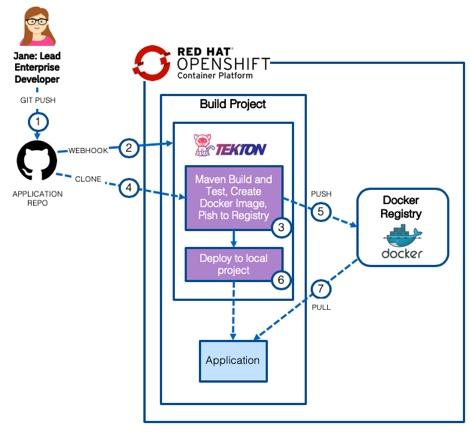
Detailed, step-by-step instructions on how to replicate these steps are provided here
Summary
This application has been modified from the initial WebSphere ND v8.5.5 version to run on WebSphere Liberty and to Red Hat OpenShift.