Container inventory legacy app
This project illustrates how to do data integration from a legacy application to microservice using MQ and Apache Kafka. The application manages the current container inventory for the Shipping company, introduced in the event driven architecture end to end solution implementation.
The JEE application is a three tiers architecture, used to manage any type of shipping container (Dry, FlatRack, OpenTop, OpenSide, Tunnel, Tank, Thermal, Reefer) inventory. The approach is to use this "legacy application" to keep managing the traditional container inventory but use MQ to propagate the inventory updates to the microservice world.
The implementationi is really to demonstrate MQ to Kafka connector, the legacy application could be anything that publishes to MQ, so a mainframe application will do the same. The second interest in this application is the code example of integrating with MQ using JMS APIs.
Component views
A commons approach for existing application to integate with modern microservice is to share data via MQ. The solution we want to implement looks like the following figure:
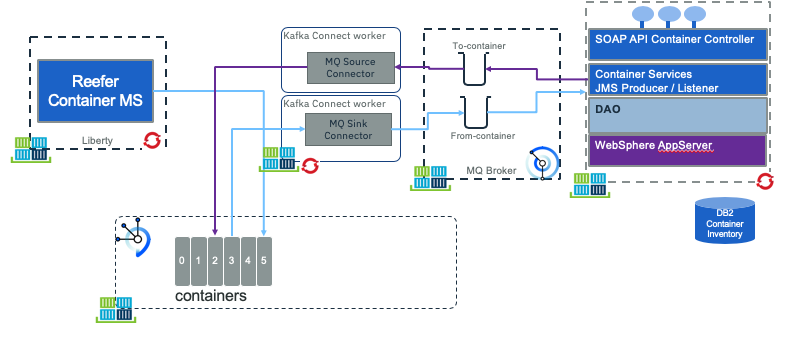
- On the left of the figure, the reefer container management microservice (implemented in a separate repository) supports the Reefer container management and the events processing. In the current use case, this component is producing events to a
containerstopic defined in Kafka / Event Streams. One of those events will be container in maintenance and container out of maintenance. The reefer management microservice is interrested to receive new "Reefer added to the legacy inventory" events so it can assign order to those newly added reefers. It is not interested in any other types of shipping container. - On the right side of the figure, the
Inventory appis a JEE application managing the container inventory. We did it in Java because we can partially reuse another code from previous contribution. But the most important thing, is to consider it as a legacy app, using MQ as communication layer. It could have been done in other language running on mainframe for example. This app is listening to MQ to get reefer maintenance messages, and publishes container added message to queues. - The
MQ source connectoris a component that gets messages from the queue, filters messages only relevant to Reefer container and maps the message as acontainerAddedevent. This code is based on Event Stream MQ connector running within Kafka Connect framework. - The
MQ sink connectoris a component to process container events from Kafkacontainertopic, filter only thecontainer on maintenance and off maintenance eventsand propagate them to MQ for down stream processing by the legacy application (update the inventory).
Using Change Data Capture
The second possible choise to replicate data from Legacy to microservice is to use a change data capture solution, like debezium or IBM data replication. The following diagram illustrates such approach:
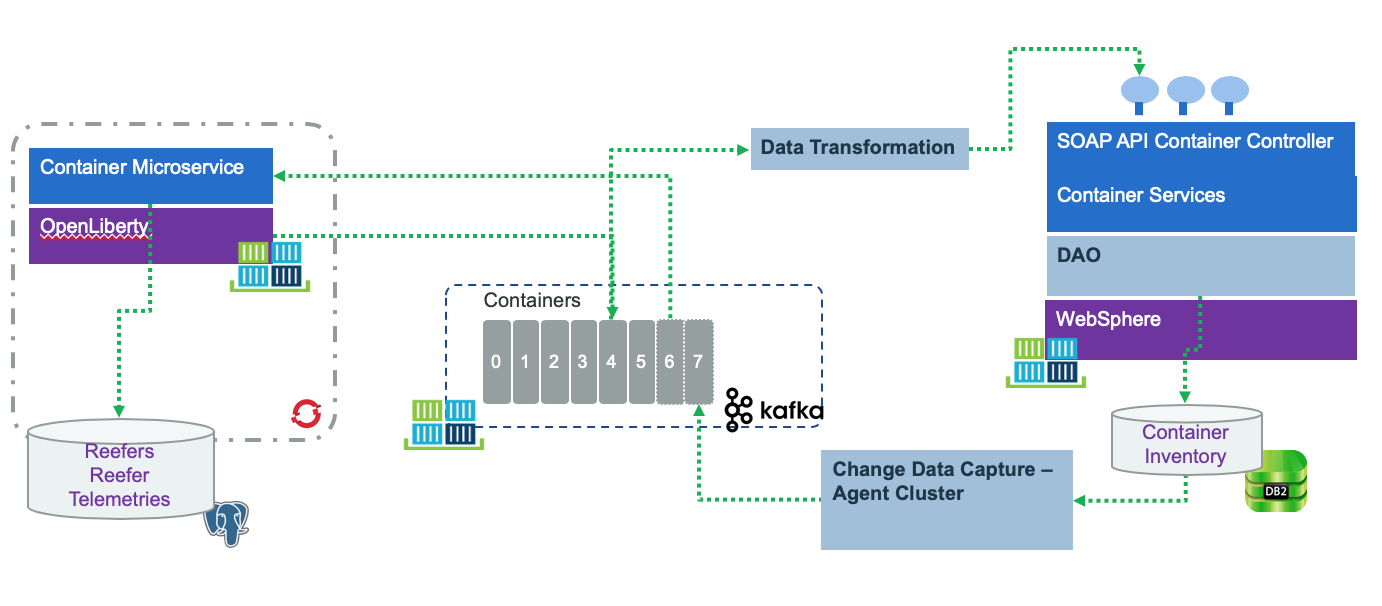
- The microservice on the left, is listening to events from kafka topics, and also produces event to kafka. It persists its own data like the reefers state and the reefer's telemetries.
- The legacy application runs as is, to persist data to a DB2 server.
- The transaction log is monitored by a CDC agent, running in VM, and responsible to push thedata as events to a kafka topic. One table to one topic.
- As reefer maintenance events have interest in the legacy app, a data transformation agent is added to the solution, to listen to container events and call a SOAP end point to update the state of the container within the legacy inventory.
We are detailing this approach in a separate note.
Pre-requisites
We assume we have the following pre-installed software:
- Docker CLI and docker engine on your local development machine
- MQ running on IBM Cloud, or when running locally using IBM docker image: We are providing a dockerfile and mq configuration to help you on this. See 'Create the MQ image with the queue configuration' section below.
- Maven to compile the JEE application. The JEE app is packaged as war file, and deployed on an OpenLiberty server. It could also have been deployed to traditional WebSphere Application Server. We just used a very simple JEE app in this solution, as the focus is more on the integration. This application is using JMS to MQ to send and listen to messages.
- IBM Event Stream deployed on public Cloud (see this instruction for configuring the service) or on Openshift or using the Strimzi opertor.
Sub projects
The jee-inventory folder includes the Java based project for managing the container inventory. We make it very simple using maven and deployable on WebSphere or on Liberty.
The db2 includes the scripts and SQL DDL to create the database for the inventory and a docker image for running DB2 locally.
The cdc folder includes the configuration of Debezium and for the CDC approach.
The mq-config includes the MQ configuration and docker file to run MQ locally.
Build and run
Integration tests
The folder scripts includes a simple add container scripts to post a new container to the web application.
To create a Reefer with id C200 use:
./addContainer.sh C200
To validate the record is added to the database
curl http://localhost:9080/containers/C200
We should have enought to test CDC with Debezium.