Mirror Maker 2 Active Passive
Updated 01/08/2021
Overview¶
This lab presents how to leverage Mirror Maker 2 between two on-premise Kafka clusters running on OpenShift, one having no consumer and producer connected to it: it is in passive mode. The cluster is still getting replicated data. The lab goes up to the failover and reconnect consumers to the newly promoted active cluster.
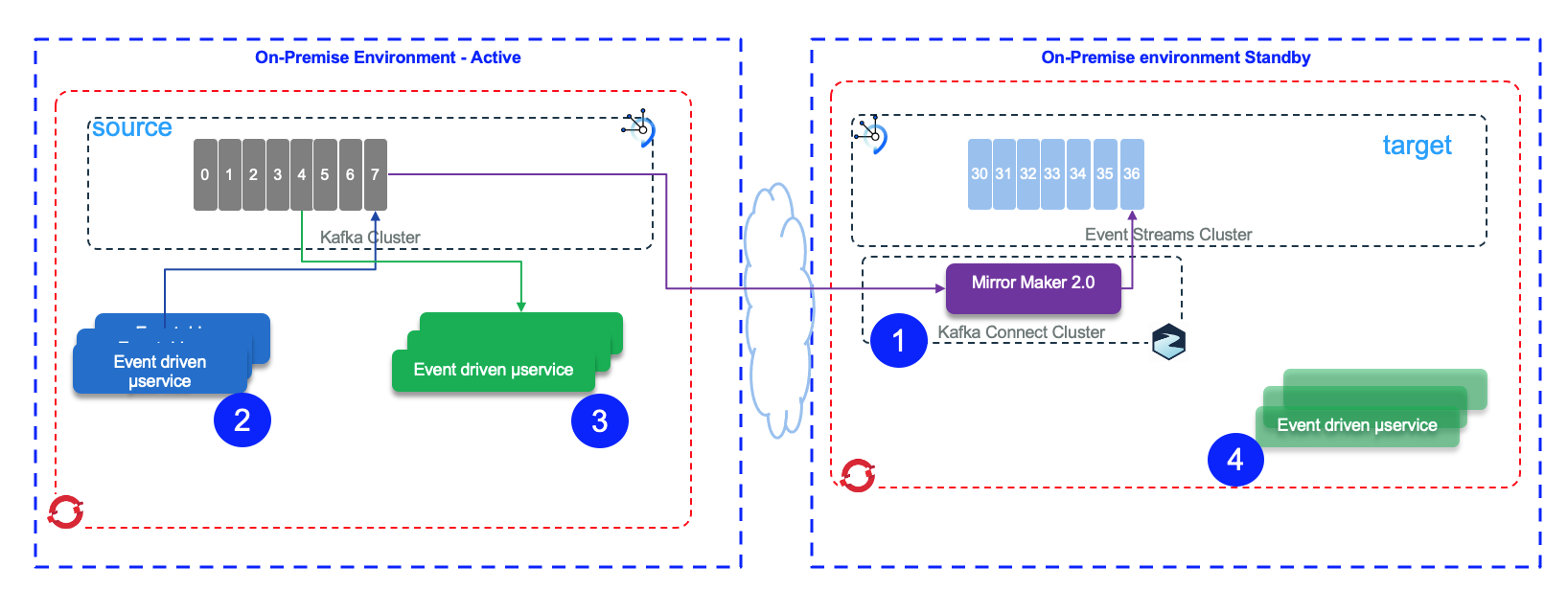
- Mirror Maker 2 runs on OpenShift as pod in the same namespace as Event Streams on the target cluster
- A producer in python to send records to
productstopic, will run locally or could be deployed on OpenShift as a job - A consumer, also in python is consuming n records, in auto commit, so there will be a consumer lag before the failover.
- For the failover, we will stop the producer. We could stop event streams, but the most important is that there is no more records coming from the source cluster to the target cluster via mirroring. The goal not is to connect the consumer to the target cluster and then continue from where the consumer on the source cluster has stopped. If those consumer was writing to a database then the DB in the passive environment will receive the new records. If the database is in a 3nd environment like a managed service in the cloud with HA, then new records will be added to the original one. If the database server was also doing replication between active and passive environments then it may be possible to get a gap in the data, depending of the DB replication settings.
In the figure above, the offset numbering does not have to match with source. This is where mirror maker 2 is keeping offset metadata on its own topics. The commit offsets for each consumer groups is also saved, so consumers restarting on the target cluster will continue for the matching offset corresponding to the last read committed offset.
Pre-requisites¶
- We assume, you have access to two Kafka Clusters deployed on OpenShift. We use two Event Streams instances on the same OpensShift cluster for this lab.
- Login to the OpenShift cluster using the console and get the API token
- If not done from lab 1, clone the github to get access to the Mirror Maker 2 manifests we are using:
products topic on the source cluster. * Under the labs/MirrorMaker2/active-passive folder, rename the .env-tmpl file to .env. * Get the source and target bootstrap server external URLs for the producer and consumer code using oc get routes | grep bootstrap. We will use to demonstrate the offset management and consumer reconnection then modify the addresses in the .env file ES_SRC_BROKERS=light-es-kafka-bootstrap-eventstreams.gse-eda-2020-10-3-0143c5dd31acd8e030a1d6e0ab1380e3-0000.us-east.containers.appdomain.cloud:443
ES_TGT_BROKERS=gse-eda-dev-kafka-bootstrap-eventstreams.gse-eda-2020-10-3-0143c5dd31acd8e030a1d6e0ab1380e3-0000.us-east.containers.appdomain.cloud:443
.env file * Get pem certificates from both clusters using each admin console web apps, or the CLI: cloudctl es init
# select one of the cluster, then...
cloudctl es certificates --format pem
# rename the es-cert.pem to
mv es-cert.pem es-src-cert.pem
# Get for the second cluster
cloudctl es init
cloudctl es certificates --format pem
mv es-cert.pem es-tgt-cert.pem
- Verify the Event Streams on OpenShift service end point URLs. Those URLs will be used to configure Mirror Maker 2.
# Use the bootstrap internal URL
oc get svc | grep bootstrap
# Get both internal URLs
light-es-kafka-bootstrap.evenstreams.svc:9092
gse-eda-dev-kafka-bootstrap.evenstreams.svc:9092
Start Mirror Maker 2¶
In this lab, Mirror Maker 2 will run on the same cluster as Event Streams within the same namespace (e.g. eventstreams).
- Define source and target cluster properties in a Mirror Maker 2
es-to-es.ymldescriptor file. We strongly recommend to study the schema definition of this custom resource from this page.
Here are some important parameters you need to consider: The namespace needs to match the event streams project, and the annotations the product version and ID. The connectCluster needs to match the alias of the target cluster. The alias es-tgt represents the kafka cluster Mirror Maker 2 needs to connect to:
apiVersion: eventstreams.ibm.com/v1alpha1
kind: KafkaMirrorMaker2
metadata:
name: mm2
namespace: eventstreams
spec:
template:
pod:
metadata:
annotations:
eventstreams.production.type: CloudPakForIntegrationNonProduction
productCloudpakRatio: "2:1"
productChargedContainers: mm2-mirrormaker2
productVersion: 10.1.0
productID: 2a79e49111f44ec3acd89608e56138f5
cloudpakName: IBM Cloud Pak for Integration
cloudpakId: c8b82d189e7545f0892db9ef2731b90d
productName: IBM Event Streams for Non Production
cloudpakVersion: 2020.3.1
productMetric: VIRTUAL_PROCESSOR_CORE
version: 2.6.0
replicas: 1
connectCluster: "es-tgt"
The version matches the Kafka version we use. The number of replicas can be set to 1 to start with or use the default of 3. The eventstreams.production.type is needed for Event Streams.
Then the yaml defines the connection configuration for each clusters:
clusters:
- alias: "es-src"
bootstrapServers:
config:
config.storage.replication.factor: 3
offset.storage.replication.factor: 3
status.storage.replication.factor: 3
tls: {}
For Event Streams on premise running within OpenShift, the connection uses TLS, certificates and SCRAM credentials. As we run in a separate namespace the URL is the 'external' one.
- alias: "es-src"
bootstrapServers: light-es-kafka-bootstrap.integration.svc:9093
config:
ssl.endpoint.identification.algorithm: https
tls:
trustedCertificates:
- secretName: light-es-cluster-ca-cert
certificate: ca.crt
authentication:
type: tls
certificateAndKey:
certificate: user.crt
key: user.key
secretName: es-tls-user
Finally the connectCluster attribute defines the cluster alias used by MirrorMaker2 to define its hidden topics, it must match the target cluster of the replication in the list at spec.clusters.
- Verify the characteristics of the Mirror Maker 2 instance using the CLI
Start Producer to source cluster¶
As seen in lab 1, we will use the same python script to create products records. This time the script is producing product records to the products topic.
Now send 100 records:
The trace looks like:
``` --- This is the configuration for the producer: --- [KafkaProducer] - {'bootstrap.servers': 'light-es-kafka-bootstrap-eventstreams.gse-eda-2020-10-3-0143c5dd31acd8e030a1d6e0ab1380e3-0000.us-east.containers.appdomain.cloud:443', 'group.id': 'ProductsProducer', 'delivery.timeout.ms': 15000, 'request.timeout.ms': 15000, 'security.protocol': 'SASL_SSL', 'sasl.mechanisms': 'SCRAM-SHA-512', 'sasl.username': 'starter', 'sasl.password': 'd8zsUzhK9qUZ', 'ssl.ca.location': '/home/active-passive/es-cert.pem'}
{'product_id': 'T1', 'description': 'Product 1', 'target_temperature': 6.321923853806639, 'target_humidity_level': 0.4, 'content_type': 1} {'product_id': 'T2', 'description': 'Product 2', 'target_temperature': 4.991504310455889, 'target_humidity_level': 0.4, 'content_type': 1} {'product_id': 'T3', 'description': 'Product 3', 'target_temperature': 4.491634291119919, 'target_humidity_level': 0.4, 'content_type': 1} {'product_id': 'T4', 'description': 'Product 4', 'target_temperature': 2.4855241432802613, 'target_humidity_level': 0.4, 'content_type': 1} {'product_id': 'T5', 'description': 'Product 5', 'target_temperature': 4.286428275499635, 'target_humidity_level': 0.4, 'content_type': 1} {'product_id': 'T6', 'description': 'Product 6', 'target_temperature': 1.6025770613167736, 'target_humidity_level': 0.4, 'content_type': 1} ```
- Going to the Event Streams Console we can see the produced messages in the
productstopic.
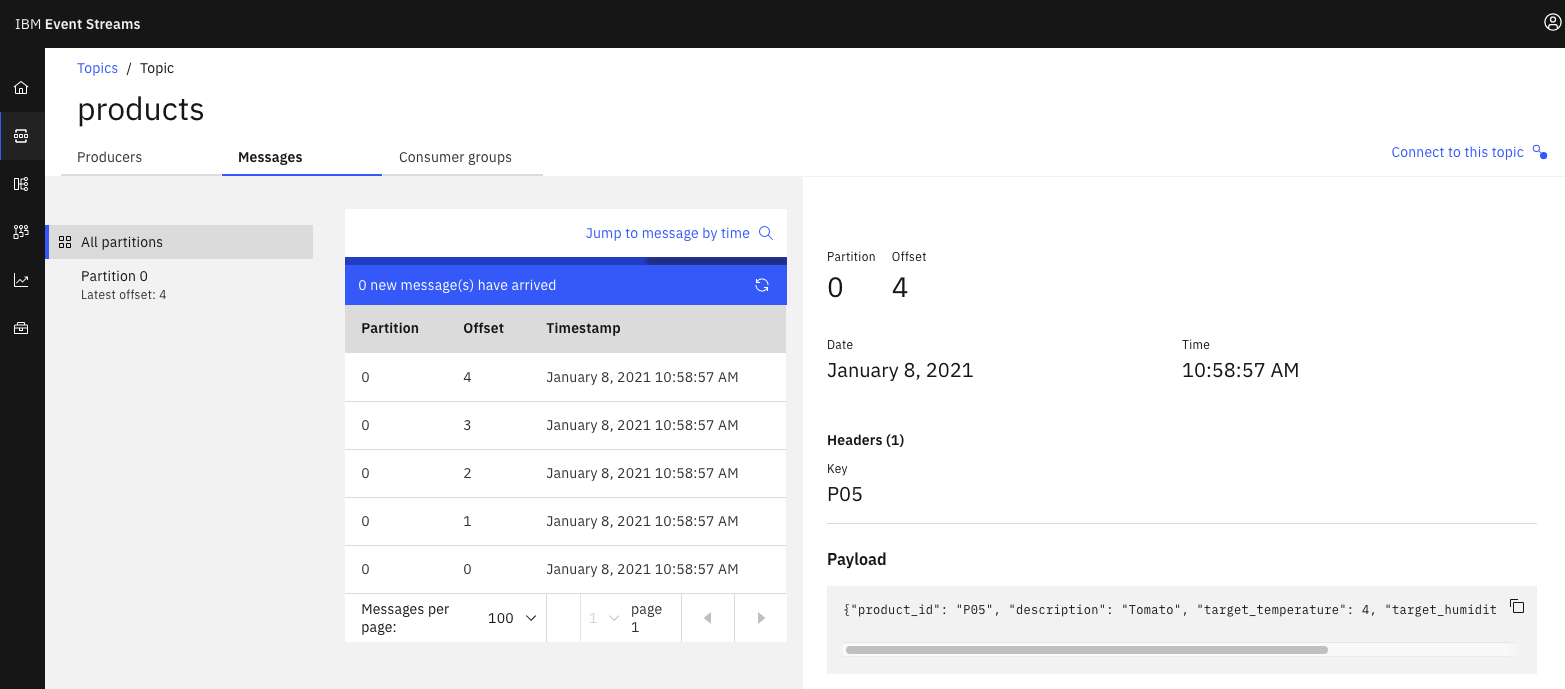
Start the Consumer to source cluster¶
To simulate the offset mapping between source and target, we will use a python consumer and read only n records.
shell ./receiveProductSrc.sh 20
The trace may look like:
``` --------- Start Consuming products -------------- [KafkaConsumer] - This is the configuration for the consumer: [KafkaConsumer] - ------------------------------------------- [KafkaConsumer] - Bootstrap Server: light-es-kafka-bootstrap-eventstreams.gse-eda-2020-10-3-0143c5dd31acd8e030a1d6e0ab1380e3-0000.us-east.containers.appdomain.cloud:443 [KafkaConsumer] - Topic: products [KafkaConsumer] - Topic timeout: 10 [KafkaConsumer] - Security Protocol: SASL_SSL [KafkaConsumer] - SASL Mechanism: SCRAM-SHA-512 [KafkaConsumer] - SASL Username: starter [KafkaConsumer] - SASL Password: d*****Z [KafkaConsumer] - SSL CA Location: /home/active-passive/es-cert.pem [KafkaConsumer] - Offset Reset: earliest [KafkaConsumer] - Autocommit: True [KafkaConsumer] - ------------------------------------------- [KafkaConsumer] - Next Message consumed from products partition: [0] at offset: 0 key: P01 value: {"product_id": "P01", "description": "Carrots", "target_temperature": 4, "target_humidity_level": 0.4, "content_type": 1} [KafkaConsumer] - Next Message consumed from products partition: [0] at offset: 1 key: P02 value: {"product_id": "P02", "description": "Banana", "target_temperature": 6, "target_humidity_level": 0.6, "content_type": 2} [KafkaConsumer] - Next Message consumed from products partition: [0] at offset: 2 key: P03 value: {"product_id": "P03", "description": "Salad", "target_temperature": 4, "target_humidity_level": 0.4, "content_type": 1} [KafkaConsumer] - Next Message consumed from products partition: [0] at offset: 3 key: P04 value: {"product_id": "P04", "description": "Avocado", "target_temperature": 6, "target_humidity_level": 0.4, "content_type": 1} [KafkaConsumer] - Next Message consumed from products partition: [0] at offset: 4 key: P05 value: {"product_id": "P05", "description": "Tomato", "target_temperature": 4, "target_humidity_level": 0.4, "content_type": 2} [KafkaConsumer] - Next Message consumed from products partition: [0] at offset: 5 key: T1 value: {"product_id": "T1", "description": "Product 1", "target_temperature": 6.321923853806639, "target_humidity_level": 0.4, "content_type": 1} [KafkaConsumer] - Next Message consumed from products partition: [0] at offset: 6
```
The python code is ProductConsumer.py.
If we go to Event Streams consumer group monitoring user interface we can see the consumer only got 20 messages and so there is an offset lag, as illustrated in figure below:
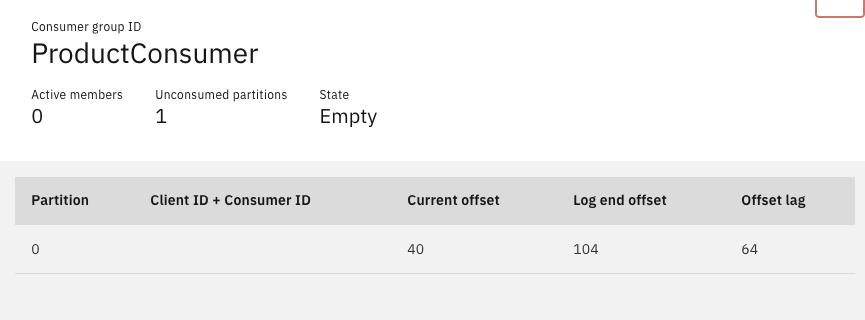
Failover to target¶
At this stage, the producer code is not running anymore, Mirror Maker 2 has replicated the data to the target topic named: es-src.products, the consumer has not read all the messages from source cluster. This simulate a crash on source cluster. So let now connect the consumer to the target cluster and continue to process the records. For that the consumer needs to get the offset mapping using the RemoteClusterUtils class to translate the consumer group offset from the source cluster to the corresponding offset for the target cluster.