Mirror Maker 2 ES on RHOS to local cluster
Updated 01/22/2021
Overview¶
For this scenario, the source cluster will be an IBM Event Streams instance on OpenShift and the target cluster will be another Kafka cluster (using Strimzi) running locally on your workstation. Mirror Maker 2 will also run locally on your workstation. This lab is similar to the previous Lab 1, but instead it uses IBM Event Streams within the Cloud Pak for Integration as illustrated in the figure below:
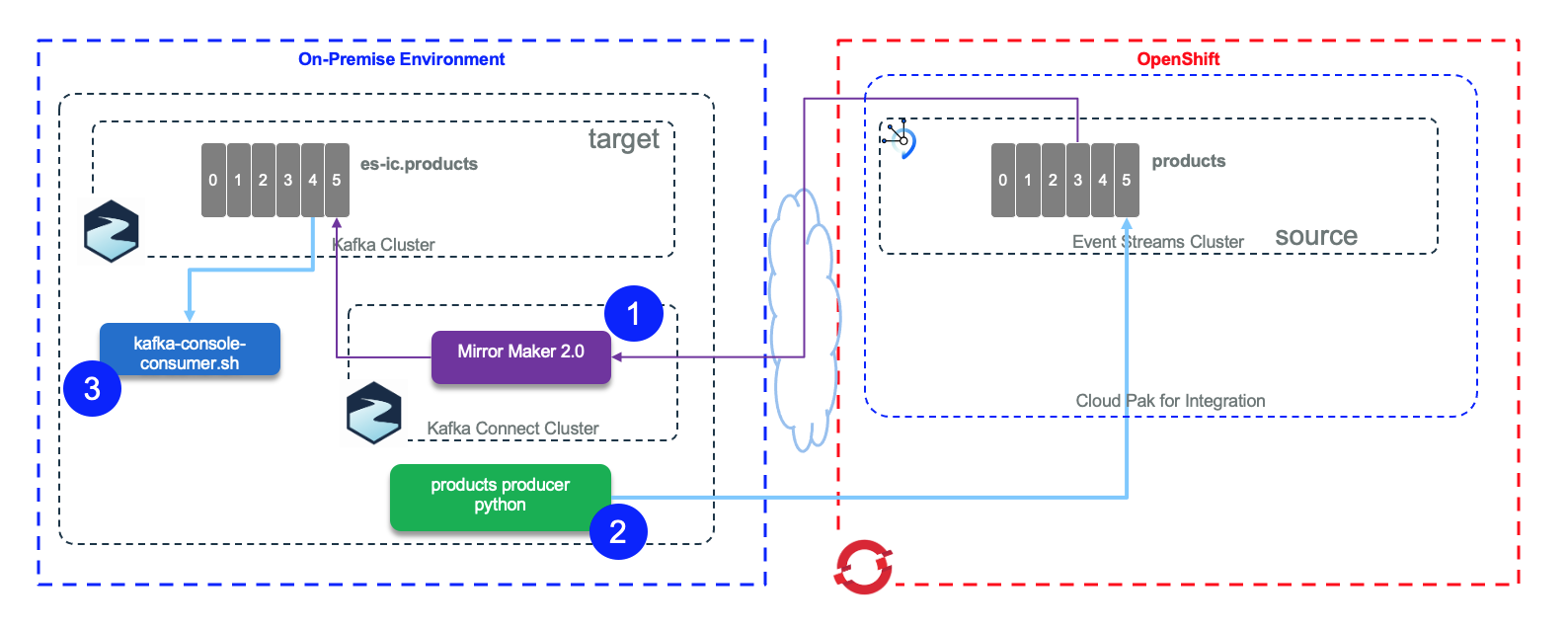
- Mirror Maker 2 runs locally on your workstation.
- A producer to send records to the
productstopic that also runs locally although it could be deployed on OpenShift as a job as well. - A Kafka cluster running locally on your workstation that will contain the replicated topic and a Kafka console consumer to see the replicated messages.
Scenario Prerequisites¶
- An IBM Event Streams instance running on OpenShift. See here for more detail about installing IBM Event Streams.
- Docker Compose
- Git CLI
Complete the following steps in order to get ready for executing this lab scenario
-
Create the
productstopic in your IBM Event Streams instance running on OpenShift. IMPORTANT: Create the topic with just 1 partition. To do so, please review the instructions in the Common pre-requisites of this website here. IMPORTANT: If you are sharing the IBM Event Streams instance, append a unique identifier to theproductstopic name so that you don't collide with anyone else. -
If you did not complete Lab 1, clone the following GitHub repository to your local workstation to get the Mirror Maker 2 configuration files for this lab:
- Change directory into
refarch-eda-tools/labs/mirror-maker2/es-cp4i-to-local
- Rename the
.env-tmplproperties file to.env
-
Download the IBM Event Streams TLS certificate so that your Kafka Connect framework local instance can establish secure communication with your IBM Event Streams instance. IMPORTANT: download the PKCS12 certificate. How to get the certificate in the Common pre-requisites section.
-
The
.envproperties file will contain the properties needed for Mirror Maker 2 to be able to connect with your IBM Event Streams instance running on Openshift. Therefore, replace the following placeholder in the properties file:REPLACE_WITH_YOUR_BOOTSTRAP_URL: Your IBM Event Streams bootstrap url.REPLACE_WITH_YOUR_PKCS12_CERTIFICATE_PASSWORD: Your PCKS12 TLS certificate password.REPLACE_WITH_YOUR_SCRAM_USERNAME: Your SCRAM service credentials username.REPLACE_WITH_YOUR_SCRAM_PASSWORD: Your SCRAM service credentials password.REPLACE_WITH_YOUR_TOPIC: Name of the topic you created above.
Review the Common pre-requisites instructions if you don't know how to find out any of the config properties above.
Start Strimzi Kafka Cluster¶
In this section, we are going to deploy and start a local Strimzi Kafka cluster which will act as your target cluster for Mirror Maker 2 to mirror the messages getting into the products topic in your IBM Event Streams instance to. In order to deploy this local Strimzi Kafka cluster, we are providing a Docker Compose file that will coordinate the startup of all the components in this Strimzi Kafka cluster.
-
Make sure you are in
refarch-eda-tools/labs/mirror-maker2/es-cp4i-to-local. -
Execute the following command
- The above command should start all the components in
detachedmode (-d) and you should see the following output:
Creating zookeeper1 ... done
Creating kafka1 ... done
Creating kafka2 ... done
Creating kafka3 ... done
- You should see the following Docker containers running on your workstation at the moment
docker ps
CONTAINER ID IMAGE COMMAND CREATED STATUS PORTS NAMES
1981f1913ab6 strimzi/kafka:latest-kafka-2.6.0 "sh -c 'bin/kafka-se…" 2 minutes ago Up 2 minutes 0.0.0.0:9093->9093/tcp, 0.0.0.0:29093->29093/tcp kafka3
5f8fd3e80406 strimzi/kafka:latest-kafka-2.6.0 "sh -c 'bin/kafka-se…" 2 minutes ago Up 2 minutes 0.0.0.0:9091->9091/tcp, 0.0.0.0:29091->29091/tcp kafka1
b19a05bd74dd strimzi/kafka:latest-kafka-2.6.0 "sh -c 'bin/kafka-se…" 2 minutes ago Up 2 minutes 0.0.0.0:9092->9092/tcp, 0.0.0.0:29092->29092/tcp kafka2
93f500c8517a strimzi/kafka:latest-kafka-2.6.0 "sh -c 'bin/zookeepe…" 2 minutes ago Up 2 minutes 0.0.0.0:2181->2181/tcp zookeeper1
Produce messages to source cluster¶
In this section, we are going to finally send events to the products topic in your IBM Event streams instance, which is your source cluster, and then verify those messages get mirrored by Mirror Maker 2 into your local Strimzi Kafka cluster, which is your target cluster. We are going to use a shell script which, in turn, will run a Python application that will send the messages to the source cluster.
-
Since the application sending the messages to the source cluster is not a Java application, we will first need to download the
PEMTLS certificate to allow the secure connection from the python application sending the messages to IBM Event Streams. Make sure you are in therefarch-eda-tools/labs/mirror-maker2/es-cp4i-to-localdirectory. Download thePEMTLS certificate there. Review the Common pre-requisites instructions if you don't remember how to download the certificate. -
Now we are going to send five records. In a new terminal window, make sure you are in the
refarch-eda-tools/labs/mirror-maker2/es-cp4i-to-localdirectory and execute the following bash script.
- You should see the following output indicating your messages have been delivered to the source cluster topic
--- This is the configuration for the producer: ---
[KafkaProducer] - {'bootstrap.servers': 'kafka-bootstrap-integration.apps.net:443', 'group.id': 'ProductsProducer', 'delivery.timeout.ms': 15000, 'request.timeout.ms': 15000, 'security.protocol': 'SASL_SSL', 'sasl.mechanisms': 'SCRAM-SHA-512', 'sasl.username': 'test_user', 'sasl.password': '******', 'ssl.ca.location': '/home/es-cp4i-to-local/es-cert.pem'}
---------------------------------------------------
{'product_id': 'P01', 'description': 'Carrots', 'target_temperature': 4, 'target_humidity_level': 0.4, 'content_type': 1}
{'product_id': 'P02', 'description': 'Banana', 'target_temperature': 6, 'target_humidity_level': 0.6, 'content_type': 2}
{'product_id': 'P03', 'description': 'Salad', 'target_temperature': 4, 'target_humidity_level': 0.4, 'content_type': 1}
{'product_id': 'P04', 'description': 'Avocado', 'target_temperature': 6, 'target_humidity_level': 0.4, 'content_type': 1}
{'product_id': 'P05', 'description': 'Tomato', 'target_temperature': 4, 'target_humidity_level': 0.4, 'content_type': 2}
[KafkaProducer] - Message delivered to products [0]
[KafkaProducer] - Message delivered to products [0]
[KafkaProducer] - Message delivered to products [0]
[KafkaProducer] - Message delivered to products [0]
[KafkaProducer] - Message delivered to products [0]
- If you go to the IBM Event Streams console, you should also see those messages in the topic
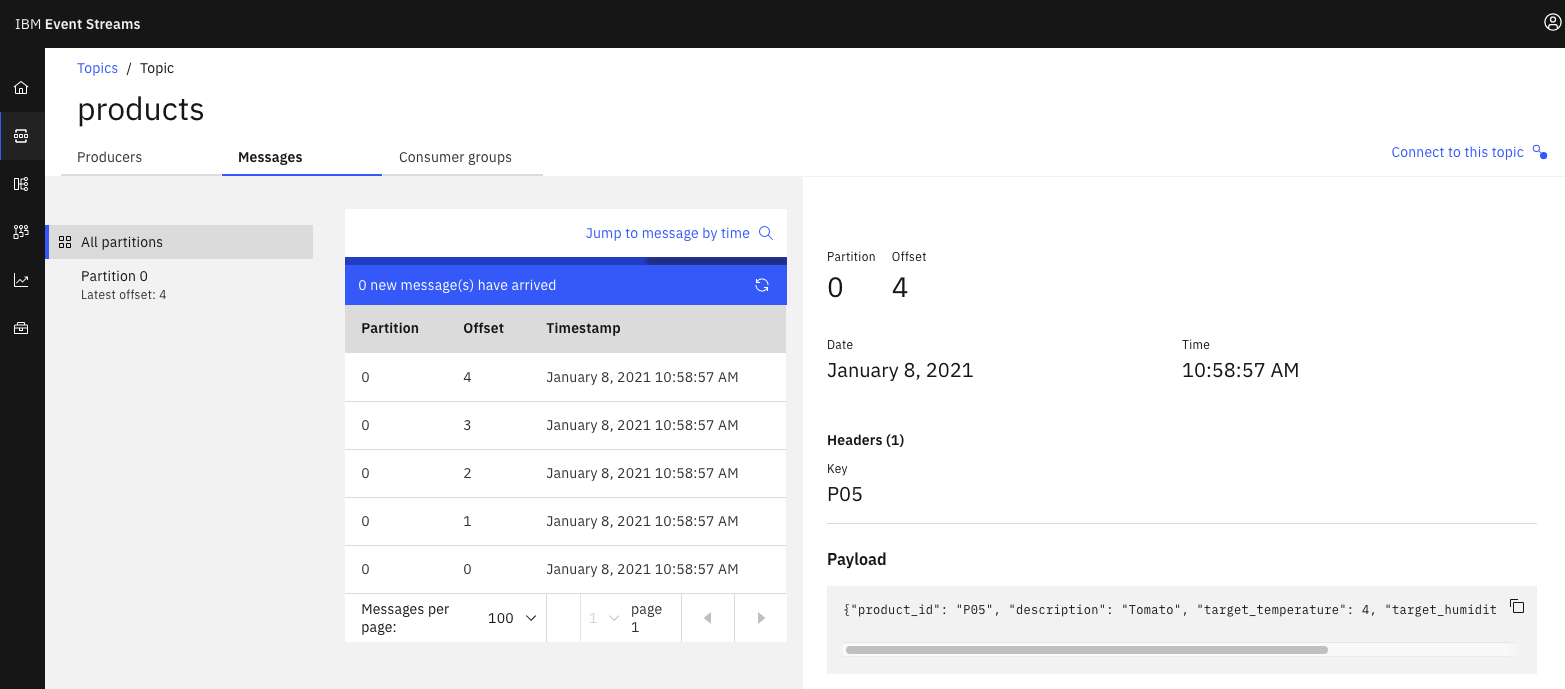
Start Mirror Maker 2¶
In this section, we are going to go through the steps to get Mirror Maker 2 running locally on your workstation and configure it so that it replicates the messages from the products topic in your IBM Event Streams instance running on OpenShift to the local Strimzi Kafka cluster you deployed in the previous section as the target cluster for those messages.
-
Make sure you are in
refarch-eda-tools/labs/mirror-maker2/es-cp4i-to-localand you have done all steps in the Scenario Prerequisites section. -
Start your local Mirror Maker 2 instance by executing the following bash script.
- After quite some long output on your screen, you should see the following messages with the name of your topic. Don't worry if you dont find these as there is a lot of ouput. You will make sure the messages are replicated in the next section.
INFO [Consumer clientId=consumer-null-14, groupId=null] Subscribed to partition(s): products-0 (org.apache.kafka.clients.consumer.KafkaConsumer:1120)
INFO Starting with 1 previously uncommitted partitions. (org.apache.kafka.connect.mirror.MirrorSourceTask:94)
INFO [Consumer clientId=consumer-null-14, groupId=null] Seeking to offset 0 for partition products-0 (org.apache.kafka.clients.consumer.KafkaConsumer:1596)
INFO [Consumer clientId=consumer-null-15, groupId=null] Subscribed to partition(s): heartbeats-0 (org.apache.kafka.clients.consumer.KafkaConsumer:1120)
INFO task-thread-MirrorSourceConnector-0 replicating 1 topic-partitions es-cp4i->target: [products-0]. (org.apache.kafka.connect.mirror.MirrorSourceTask:98)
INFO WorkerSourceTask{id=MirrorSourceConnector-0} Source task finished initialization and start (org.apache.kafka.connect.runtime.WorkerSourceTask:233)
INFO Starting with 1 previously uncommitted partitions. (org.apache.kafka.connect.mirror.MirrorSourceTask:94)
INFO [Consumer clientId=consumer-null-15, groupId=null] Seeking to offset 0 for partition heartbeats-0 (org.apache.kafka.clients.consumer.KafkaConsumer:1596)
INFO task-thread-MirrorSourceConnector-1 replicating 1 topic-partitions es-cp4i->target: [heartbeats-0]. (org.apache.kafka.connect.mirror.MirrorSourceTask:98)
INFO WorkerSourceTask{id=MirrorSourceConnector-1} Source task finished initialization and start (org.apache.kafka.connect.runtime.WorkerSourceTask:233)
Start consumer from target cluster¶
In this section, we are going to start a consumer to consume messages from the target cluster (your local Strimzi Kafka cluster) to make sure we receive mirrored messages from your source cluster (your IBM Event Streams instance running on OpenShift). We are going to use a couple of Apache Kafka tools comming with the open source Strimzi Kafka Docker image you already have running.
- Make sure your target mirrored topic has been created executing the following command on a new terminal window.
docker exec kafka2 bash -c "/opt/kafka/bin/kafka-topics.sh --list --bootstrap-server kafka1:9091"
__consumer_offsets
es-cp4i.checkpoints.internal
es-cp4i.heartbeats
es-cp4i.products
heartbeats
mm2-configs.es-cp4i.internal
mm2-offsets.es-cp4i.internal
mm2-status.es-cp4i.internal
You should see a topic called es-cp4i.YOUR_TOPIC where YOUR_TOPIC should be the name of the topic you created before in the Scenario Prerequisites section.
- Now, execute the following command replacing the
TOPIC_NAMEplaceholder with the name of the topic you verified above (ex-cp4i.YOUR_TOPIC)
docker exec -ti kafka2 bash -c "/opt/kafka/bin/kafka-console-consumer.sh --bootstrap-server kafka1:9091 --topic TOPIC_NAME --from-beginning"
- You should see the mirrored messages now in your replicated topic in your target local Strimzi Kafka cluster
{"product_id": "P01", "description": "Carrots", "target_temperature": 4, "target_humidity_level": 0.4, "content_type": 1}
{"product_id": "P02", "description": "Banana", "target_temperature": 6, "target_humidity_level": 0.6, "content_type": 2}
{"product_id": "P03", "description": "Salad", "target_temperature": 4, "target_humidity_level": 0.4, "content_type": 1}
{"product_id": "P04", "description": "Avocado", "target_temperature": 6, "target_humidity_level": 0.4, "content_type": 1}
{"product_id": "P05", "description": "Tomato", "target_temperature": 4, "target_humidity_level": 0.4, "content_type": 2}
Clean up¶
You have now successfully finished the lab. You can stop the consumer and the Mirror Maker 2 console output pressing ctrl+c in their respective terminals. You can also stop and remove the Docker containers for both the Mirror Maker 2 and Strimzi Kafka clusters running on your workstation by executing the following script: